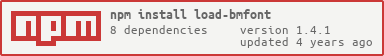|
|
пре 7 месеци | |
|---|---|---|
| .. | ||
| lib | пре 7 месеци | |
| node_modules | пре 7 месеци | |
| LICENSE.md | пре 7 месеци | |
| README.md | пре 7 месеци | |
| browser.js | пре 7 месеци | |
| index.js | пре 7 месеци | |
| json-spec.md | пре 7 месеци | |
| package.json | пре 7 месеци | |
| test-server.js | пре 7 месеци | |
README.md
load-bmfont
Loads an AngelCode BMFont file in browser (with XHR) and node (with fs and phin), returning a JSON representation.
var load = require("load-bmfont");
load("fonts/Arial-32.fnt", function (err, font) {
if (err) throw err;
//The BMFont spec in JSON form
console.log(font.common.lineHeight);
console.log(font.info);
console.log(font.chars);
console.log(font.kernings);
});
Currently supported BMFont formats:
- ASCII (text)
- JSON
- XML
- binary
See Also
See text-modules for related modules.
Usage
load(opt, cb)
Loads a BMFont file with the opt settings and fires the callback with (err, font) params once finished. If opt is a string, it is used as the URI. Otherwise the options can be:
uriorurlthe path (in Node) or URIbinaryboolean, whether the data should be read as binary, default false- (in node) options for
fs.readFileor phin - (in browser) options for xhr
To support binary files in the browser and Node, you should use binary: true. Otherwise the XHR request might come in the form of a UTF8 string, which will not work with binary files. This also sets up the XHR object to override mime type in older browsers.
load(
{
uri: "fonts/Arial.bin",
binary: true,
},
function (err, font) {
console.log(font);
}
);
License
MIT, see LICENSE.md for details.